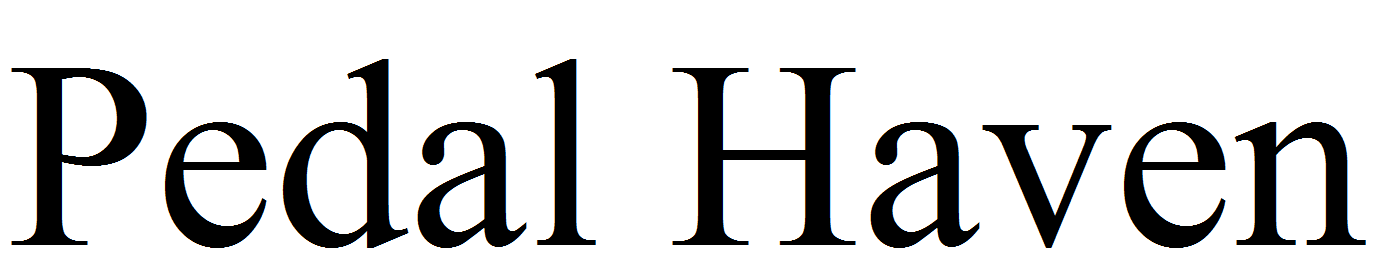This post may contain affiliate links
The Slö is an ideal choice for ambient musicians, offering everything from lush, washed-out pads to haunting octave reverb effects.

The Slö from Walrus Audio is a multi-texture reverb pedal that is marketed toward players looking to create ambient sounds – and it is an incredible pedal for doing just that. But while the Slö certainly does cater more towards players who dabble in the ambient music realm, it’s actually an extremely versatile reverb pedal.
The Slö is an ambient reverb pedal that features three different reverb algorithms entirely unique from one another, onboard modulation, and a whole host of knobs to dial in your preferred reverb sound.
Not only is the Slö one of the most popular reverb pedals featured on the Pedal Haven Instagram page, but it has also made its way into my all-time favorite reverb pedal list.
I first picked up the Slö during a Black Friday sale a couple of years ago, and it has lived on my pedalboard ever since. It works well in a variety of situations, whether you are using it to add some ambient space to a clean guitar sound or creating massive, wall-of-sound tones with loads of distortion or fuzz in front of it. While the Slö is certainly part of the ambient reverb family, its well-thought-out controls make it wildly versatile.
PROS
- Perfect for ambient musicians
- Three unique reverb algorithms
- The sustain footswitch makes instant drone sounds
- Extremely versatile reverb that can do anything from subtle reverb to fully-wet reverb pads.
CONS
- It only has a mono output. The Slö’s massive, modulated reverb sounds could be even better if it had stereo outputs—but that is not a complete deal breaker for me.
Where to Buy the Walrus Audio Slö

Walrus Audio Slö Demo
You can watch the demo I made for the Slö here to hear it in action.
Where to Buy the Walrus Audio Slö

About the Walrus Audio Slö Multi Texture Reverb
Slö’s Reverb Modes
The Slö has three reverb algorithms. You can select the reverb algorithm using the small toggle switch in the middle of the pedal.
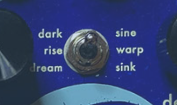
Dark – Traditional reverb sound with an optional lower octave reverb effect.
Rise – Creates an auto-swell effect with the reverb. Perfect for playing long, drawn-out chords and sounds.
Dream – Large and lush ambient reverb.
Let’s dive into how to use Slö’s controls.

Decay – The Decay knob sets the length of the reverb tail.
Filter – The Filter knob adjusts the tone of the reverb tail (This is very useful for making sure your reverb sound fits well within the mix).
Mix – Adjusts the level of the reverb sound against your clean tone.
Toggle Switch – The toggle switch has two functions. Its main function is to choose between the three reverb modes. But on the right side, you’ll see “Sine”, “Warp”, and “Sink” – which are different modulation waveshapes that you can choose between.
To change the modulation waveshapes, you have to hold down the Bypass footswitch and flick the toggle to your desired waveshape.
Depth – Adjusts the onboard modulation. Turn it up to turn up the intensity of the modulation. You can also adjust the modulation rate with this knob by holding down the bypass footswitch and adjusting the knob.
X – The X knob has different functions depending on what reverb mode you are using.
- Dark Mode – Controls the level of the lower octave sound.
- Rise Mode – Sets how long it takes for the swell effect to ramp up.
- Dream Mode – Turn it up to bring in a vibrato effect.

Bypass Footswitch – The Bypass footswitch turns the effect on or off. It can also be used momentarily, meaning when the pedal is off you can press and hold the bypass footswitch for a quick burst of reverb.
This footswitch is also used to access the secondary functions of the Depth knob and toggle switch mentioned above.
Sustain Footswitch – In the Dark and Rise modes, the Sustain footswitch can be held down to max out the reverb’s decay – which ramps back down when you take your foot off of the switch. In Dream mode, the Sustain footswitch acts as a latching switch that captures and sustains whatever sound is happening and infinitely holds it until the footswitch is pressed again.
Conclusion
Overall, I would rate the Slö a 10 out of 10. I love this pedal. As I mentioned above, it has become my all-time favorite reverb pedal and has been a staple on my board since I first got it a few years ago. It is the perfect mix between what some would call a “normal” reverb pedal and an ambient soundscape-creating machine.
Where to Buy the Walrus Audio Slö